| I can't record anything out of my mic |
I just picked up a cheap condenser mic, and I'm having some issues getting it to pick up anything. I have an audiophile 2496 card leading into my input mixer (which my mic is plugged into) and into another mixer for my outputs (which my headphones/monitors are plugged into) I can record and play back my guitar, and midi instruments fine, but this is giving me a hard time.
I've tried using sonar, and fl studio, but nothing is working.
Here are the inputs I have, which none of work.

I've tried using sonar, and fl studio, but nothing is working.
Here are the inputs I have, which none of work.

so, to get it straight, you have your computer, and then your sound card which is plugged into 2 boards, one for input and one for output?
If you're recording, I must ask myself why you need the output board, if the final destination for the soundwaves going through the input board is the computer itself. I'm not sure why you'd need the output board, and consequently the monitors.
For the headphones, you'd be better off just simplifying the setup and plugging them into the headphone jack on your computer. Generally a sound card's line-in input is put through to the computer's headphone jack when you've got headphones in it.
Perhaps i'm not catching all of the important information concerning the output sound board--- please feel free to put me on the right track in case there's something I'm not getting
Output board aside, it sounds like your input board isn't doing it's job for the sound card's line-in. First, I'd make sure that you are in fact using the Line-in jack.

(the blue one. no matter what your sound card is, it will have these 3 basic jacks, and the icons are pretty universal. Look for the "waves" with the arrow going IN towards the center.)
Next you'd have to worry about which channel(s) your program is monitoring, but it looks like you've already discovered that menu, as shown in your screenshot.I think that first "Stereo" option is what you want.
If you're not getting any sound in your program, I'd wonder if maybe having an output line running from your AP soundcard is completely diverging the sound input through to the output line, never allowing the computer itself to touch it. Well, I should say that I'm sure that it DOES put it through the output line, but the curious part is if it allows the computer to receive the audio too or if it just bypasses the computer and patches it through to the output line.
Again, I'm a little hazey on the output board part, since you're trying to record in the computer, and not through the monitors you have set up. I'd take those out of the picture first, to try to make sure that you've got sound running properly to your computer through that first sound board. You might want to put your monitors on the output jacks on your input soundboard. I know my board has a 1/4" jack for headphones and general 2 output lines... one amplified and one not amplified. An "amplified" output line would be what you want for monitors. the non-amplified one would be for running a cable to your sound card. You wouldn't want to blow the card/line-in jack by running an amplified signal through it.
The only other thing I can think of is to ensure that the sound card itself is working properly with a simpler input setup. try plugging your mic straight into the mic jack (using an adapter, if you have to, since your average condenser mic isn't a 3/5" plug size ), maybe try a guitar (plus possible adapter) going into the line-in... I mean a straight guitar, no soundboard, no pedal, just plug a phono cable into the guitar and then slap an adapter on it and plug it into your sound board.
), maybe try a guitar (plus possible adapter) going into the line-in... I mean a straight guitar, no soundboard, no pedal, just plug a phono cable into the guitar and then slap an adapter on it and plug it into your sound board.
Mmm... looking around online it seems that the sound card as a "M Audio Delta Control Panel" which would likely be installed using some software that it came with... if you know how to access that control panel thing, it looks to be able to mute each channel of the soundboard by itself:
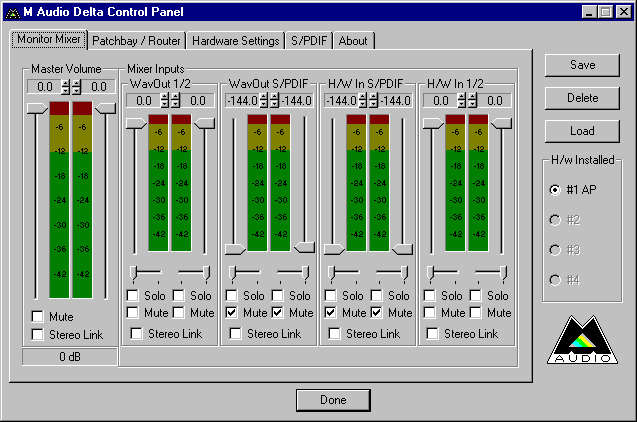
it can also alter it's own output method:
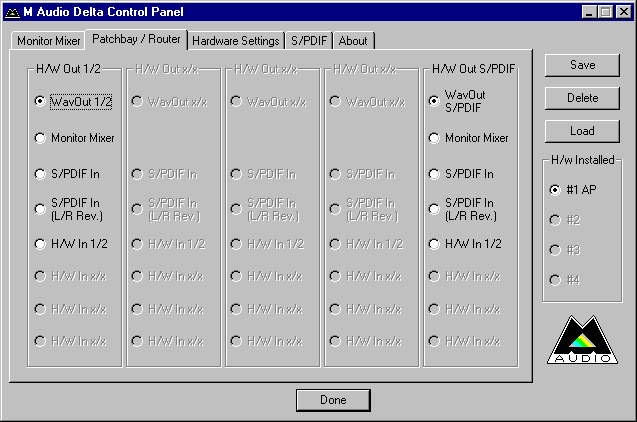
you might want to fool around with those settings to see what you're sound card is configured to be doing with the audio data it's receiving.
Good luck! Let us know any more details (like about the output board) or anything new that you've tried!
Tim
(first image was from a microsoft "how to record in MS Movie Maker" and the second two were from DigitalLife.com ( http://www.digit-life.com/articles/maudioaudiophile/ ) )
If you're recording, I must ask myself why you need the output board, if the final destination for the soundwaves going through the input board is the computer itself. I'm not sure why you'd need the output board, and consequently the monitors.
For the headphones, you'd be better off just simplifying the setup and plugging them into the headphone jack on your computer. Generally a sound card's line-in input is put through to the computer's headphone jack when you've got headphones in it.
Perhaps i'm not catching all of the important information concerning the output sound board--- please feel free to put me on the right track in case there's something I'm not getting

Output board aside, it sounds like your input board isn't doing it's job for the sound card's line-in. First, I'd make sure that you are in fact using the Line-in jack.

(the blue one. no matter what your sound card is, it will have these 3 basic jacks, and the icons are pretty universal. Look for the "waves" with the arrow going IN towards the center.)
Next you'd have to worry about which channel(s) your program is monitoring, but it looks like you've already discovered that menu, as shown in your screenshot.I think that first "Stereo" option is what you want.
If you're not getting any sound in your program, I'd wonder if maybe having an output line running from your AP soundcard is completely diverging the sound input through to the output line, never allowing the computer itself to touch it. Well, I should say that I'm sure that it DOES put it through the output line, but the curious part is if it allows the computer to receive the audio too or if it just bypasses the computer and patches it through to the output line.
Again, I'm a little hazey on the output board part, since you're trying to record in the computer, and not through the monitors you have set up. I'd take those out of the picture first, to try to make sure that you've got sound running properly to your computer through that first sound board. You might want to put your monitors on the output jacks on your input soundboard. I know my board has a 1/4" jack for headphones and general 2 output lines... one amplified and one not amplified. An "amplified" output line would be what you want for monitors. the non-amplified one would be for running a cable to your sound card. You wouldn't want to blow the card/line-in jack by running an amplified signal through it.
The only other thing I can think of is to ensure that the sound card itself is working properly with a simpler input setup. try plugging your mic straight into the mic jack (using an adapter, if you have to, since your average condenser mic isn't a 3/5" plug size
 ), maybe try a guitar (plus possible adapter) going into the line-in... I mean a straight guitar, no soundboard, no pedal, just plug a phono cable into the guitar and then slap an adapter on it and plug it into your sound board.
), maybe try a guitar (plus possible adapter) going into the line-in... I mean a straight guitar, no soundboard, no pedal, just plug a phono cable into the guitar and then slap an adapter on it and plug it into your sound board.Mmm... looking around online it seems that the sound card as a "M Audio Delta Control Panel" which would likely be installed using some software that it came with... if you know how to access that control panel thing, it looks to be able to mute each channel of the soundboard by itself:
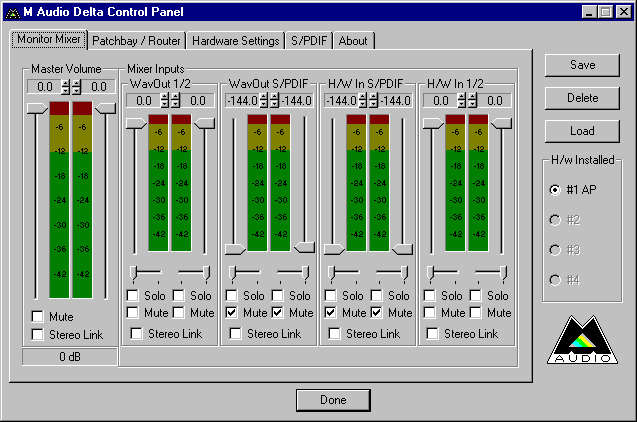
it can also alter it's own output method:
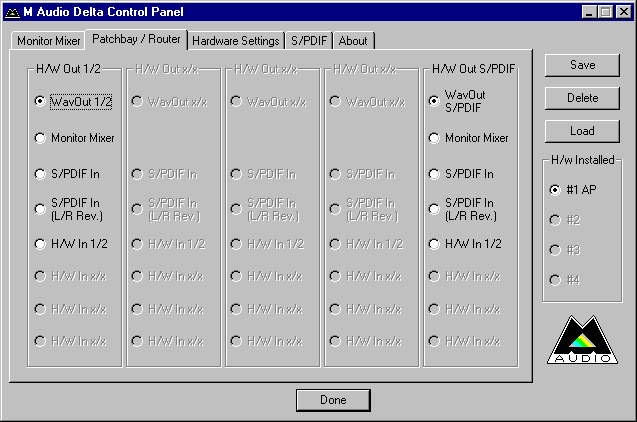
you might want to fool around with those settings to see what you're sound card is configured to be doing with the audio data it's receiving.
Good luck! Let us know any more details (like about the output board) or anything new that you've tried!
Tim
(first image was from a microsoft "how to record in MS Movie Maker" and the second two were from DigitalLife.com ( http://www.digit-life.com/articles/maudioaudiophile/ ) )
I'm an idiot and I never had the phantom power turned on my mixer, which ended up solving all my problems.
The card itself I'm using is the 24/96, so it doesn't have the conventional jacks that most do. It's got a breakout cable for MIDI and S/PDIF, and 4 others for RCA (2in/2out).
As far as the other mixer is concerned, its cheap as hell and I'm pretty much using it as a hardware volume control for my headphones and my monitors. I can take a photo of my cluttered and un-neccesary setup if you would like haha.
Thanks for the in-depth response though, people like you really help others get their feet wet in an otherwise daunting hobby.
Edit : Here is a photo of that card I'm using
http://www.m-audio.com/products/en_us/Audiophile2496-main.html
The card itself I'm using is the 24/96, so it doesn't have the conventional jacks that most do. It's got a breakout cable for MIDI and S/PDIF, and 4 others for RCA (2in/2out).
As far as the other mixer is concerned, its cheap as hell and I'm pretty much using it as a hardware volume control for my headphones and my monitors. I can take a photo of my cluttered and un-neccesary setup if you would like haha.
Thanks for the in-depth response though, people like you really help others get their feet wet in an otherwise daunting hobby.
Edit : Here is a photo of that card I'm using
http://www.m-audio.com/products/en_us/Audiophile2496-main.html
ah, okay--- yeah, i saw a photo while i was searching google, but wasn't finding one at an angle to properly see those RCA inputs, so i wasn't sure what it had on it.
glad you solved it though It's always something dumb that messes a great mind up! it reminds me of the time i was trying to program a massive piece of wonderfulness in C++, and I had mispelled "struct" as my data type, and so I had somehow typo'd about 50% and wrote "stuct" (no 'r'). The frickin complier was whining about invalid assignments of data types and all sorts of stupid stuff, and it wasn't until 4 days later when a friend twice my age happened to be stopping into the house that he looked over my shoulder at my console and asked me what a "stuct" was.
It's always something dumb that messes a great mind up! it reminds me of the time i was trying to program a massive piece of wonderfulness in C++, and I had mispelled "struct" as my data type, and so I had somehow typo'd about 50% and wrote "stuct" (no 'r'). The frickin complier was whining about invalid assignments of data types and all sorts of stupid stuff, and it wasn't until 4 days later when a friend twice my age happened to be stopping into the house that he looked over my shoulder at my console and asked me what a "stuct" was.
...
( ^^^ that "..." was my answer to him.)
again, i'm glad you got it sorted out!
glad you solved it though
 It's always something dumb that messes a great mind up! it reminds me of the time i was trying to program a massive piece of wonderfulness in C++, and I had mispelled "struct" as my data type, and so I had somehow typo'd about 50% and wrote "stuct" (no 'r'). The frickin complier was whining about invalid assignments of data types and all sorts of stupid stuff, and it wasn't until 4 days later when a friend twice my age happened to be stopping into the house that he looked over my shoulder at my console and asked me what a "stuct" was.
It's always something dumb that messes a great mind up! it reminds me of the time i was trying to program a massive piece of wonderfulness in C++, and I had mispelled "struct" as my data type, and so I had somehow typo'd about 50% and wrote "stuct" (no 'r'). The frickin complier was whining about invalid assignments of data types and all sorts of stupid stuff, and it wasn't until 4 days later when a friend twice my age happened to be stopping into the house that he looked over my shoulder at my console and asked me what a "stuct" was....
( ^^^ that "..." was my answer to him.)
again, i'm glad you got it sorted out!

Haha, I know exactly what you mean. In one of my old actionscript classes the same thing happened to me.
Only related to your programming talk, but I had to do some PHP work after a long time yesterday, and I wrote about 50 lines straight up without semi-colons, commented everything with a # instead of // and kept trying to write elif instead of else.
I miss Python already .
.
I miss Python already
 .
.oh oh avi....
back to (the) basic(s)... hehe
and never forget to number the lines
back to (the) basic(s)... hehe
and never forget to number the lines
Sorry, you do not have access to post...
Wanna post? Join Today!

